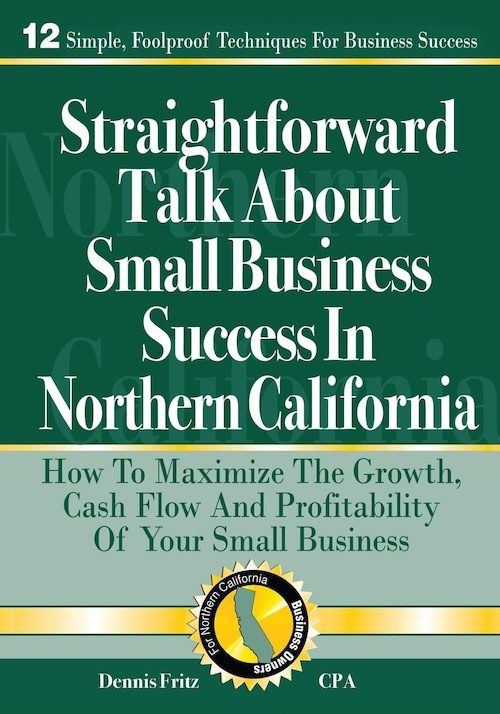Less than a week until Christmas. You might be like me, always planning on shopping early but still somehow ending up frantically searching for a few last-minute gifts in some Redding store because online gifts won’t make it in time.
If you haven’t finished your shopping, what are you waiting for?
I could say the same about end-of-year tax moves. There’s still time to do some last-minute optimizing of your 2023 taxes. But time’s ticking…
And, here’s my plug to unplug a little over the next couple of weeks. We’re all spending a lot more time online these days, so taking a break from social media scroll and online interactions is a good thing. Plus, it means more time with your Redding family and friends.
But, if you’re still ordering gifts from Amazon or putting in your personal information for a new digital subscription, it seems like a good time to discuss online security measures.
So, let’s jump in, shall we?
Dennis Fritz CPA’s 5 Online Security Tips to Protect Your Information
“Arguing that you don’t care about the right to privacy because you have nothing to hide is no different than saying you don’t care about free speech because you have nothing to say.” – Edward Snowden
The holidays and tax season are prime opportunities for cybercriminals looking to steal personal information. The increase in digital tax filing, online shopping, more and more storage in the cloud, social media browsing, and saved passwords all make you vulnerable to cyber attacks.
On top of that, cyber theft is becoming increasingly more sophisticated and realistic. It’s not just overseas princes requesting your money in spam emails anymore.
So, putting in place a measure of online protection matters for every Shasta County household. Here are some steps you can take now to protect you and your family from cyber thieves:
1. Beware of tax-related phishing scams.
I’ve said it before, but I’ll reiterate it once more — The IRS will NEVER contact you via email, text, or social media to request personal account info or confirm data. If you get absolutely anything suspicious like this, don’t click any links or give out personal information. Instead, report it to the IRS immediately by forwarding it to phishing@irs.gov.
2. Turn on multi-factor authentication (MFA).
Enable MFA on important accounts whenever possible, requiring both your password AND a code sent to your phone to log in. Can it be annoying to use? I think we’ve all felt some frustration with these extra steps, but it’s an excellent extra barrier between you and digital thieves.
3. Start using a password manager.
Trying to remember tons of complex, unique passwords just doesn’t work. A password manager lets you use crazy long codes without having to memorize them.
4. Update your tech.
Make sure your devices install the latest security patches and software updates. These often address newly found vulnerabilities that thieves exploit. Automate the process so you don’t even have to think about it.
5. Only connect to public Wi-Fi using a VPN.
There are plenty of affordable options for a VPN (even Google has an option). Public Wi-Fi at your favorite Redding coffee shop isn’t always secure. By using a VPN, you can protect yourself from criminals intercepting sensitive info on insecure networks.
Staying secure does require more vigilance these days. But taking a few proactive precautions can give you peace of mind as you get in some last-minute Christmas shopping and file your tax returns next year.
I’m here for you if you have questions about getting any of this in place. Or if you want to discuss any possible tax moves.
Stay safe out there,
Dennis Fritz